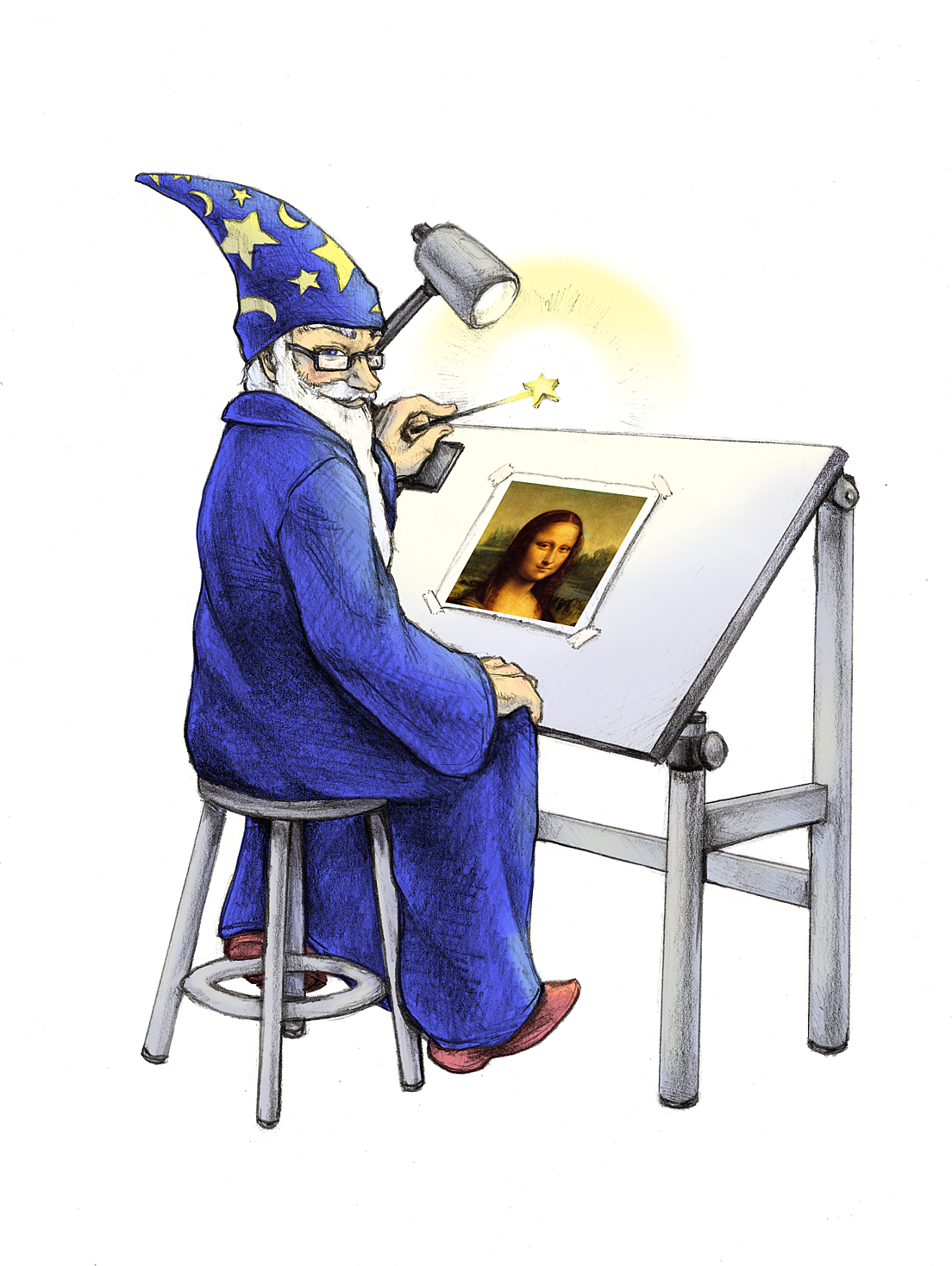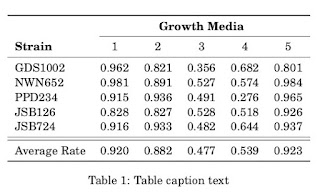Things I Like
Things I’ve learned or found useful over the years.
Sunday, December 29, 2024
How to link to a file or folder in Apple Notes on Mac?
Saturday, December 17, 2022
Wrinkle-resistant machine-washable fabric placemats
It surprised me that it was really hard to find fabric placemats that were machine washable AND do not wrinkle easily. (Try searching for it and you'll see.) Eventually, I found it, from BeginninginSTL on Etsy!! Impressively, every placemat was hand-made and shipped from St Louis, Missouri. Here's a direct link to one of the placemat designs. The secret is in the fabric—polyester—which doesn't wrinkle as easily as other materials like cotton. Also, the seller/creator has chosen a variety of fabrics that can go well with different settings. ⭐⭐⭐⭐⭐
Tuesday, July 6, 2021
Best Easy Delicious Desserts for Potluck Party
One day, I decided that I had to fix this --- to learn to make one thing that I could bring. Something that's delicious, easy to make, *and* unlikely that other people would bring.
It needs very few ingredients, and you basically just mix them together, and it tastes fantastic. Brownie bottom layer, plus cream cheese top layer filled with chocolate chips. Yummy. None of my friends could resist. (Mr. V, you should try it, but don't eat so much. Watch your tummy.)
- 1/4 cup butter
- 4 cups marshmallows
- 5 cups Rice Kripies cereal
Monday, July 5, 2021
Simple healthy meal in 1 minute. No cleaning needed!
My friends and I often end up eating out, which can really add up (most grad students live paycheck to paycheck), and more importantly it's often not healthy, and you often have no idea what ingredients they use.
It took awhile for me to learn, but I finally found the ultimate way to cook healthy meals where prep work is (literally) 1 minute, and there is no cooking utensils or pans to clean!!
The secret is cooking everything using a single "sheet pan" and put everything you want to cook on it. And that's it! (We assume you have an oven, which is often the case for apartments and houses that grad students living in the US.)
Here's how it works:
- Pick/buy whatever sheet pan that you want to use. Your food actually won't be touching this pan, so its exact material is not very relevant. But if you want to use the pan for cooking other things (e.g., bake cookies) then you'll want to research it a bit (which is out of scope of this post!).
- Lay a piece of parchment paper on the pan. Since the paper is non-stick, when you're done cooking, you just throw it away. No need to clean the pan!! Parchment paper usually comes in a roll or as sheets. You can use either here, because our main goal is to simply use it to separate the food from the pan. Some people recommends aluminum foil, which can also works, but your food can stick to the foil.
- Put whatever proteins (e.g., chicken thigh, pork chop, fish filet) and whatever frozen vegetables you want on the pan, and sprinkle whatever oil and spices on top. This part is really up to you. As shown in the picture, I usually buy different kinds of big bags of mixed frozen veggies (you'll surely find them at your local groceries), and you don't need to thaw them. Jump dump them directly on the pan. Main reasons are that they last pretty much forever, already "chopped up" (i.e., YOU don't need to do it) and there's no difference in terms of nutrition when compared to their "fresh" version (and sometimes even better!), and usually cheaper than "fresh" versions (which may not be very fresh after all because they can be in transit for days or weeks!). I usually sprinkle some olive oil, salt, black pepper, and chili flakes. But again, it's really up to you. Experiment and find the tastes that you like (since you're the one eating it)! An a quick note --- it may not be a good idea to wash raw chicken because washing can easily spread germs to utensils and other food (i.e., you can just put the chicken directly on the pan).
- Put your pan of food in oven and bake at a temperature and for enough time that will thoroughly cook the protein which depend on the size and thickness of your protein, and the temperature accuracy of your oven. For the salmon in the picture, I used 400F and baked for 20min. Don't worry if you don't get the temperature and timing right the first few times. Think of this as a learning process. And you will eventually get it!
- Then pull your cooked masterpiece out of oven and plate it and eat! Throw away the parchment paper. No need to clean the pan (unless you've dripped food or oil on it). Yay!
As you now can tell, the main "cooking" time is really spent on pulling out the pan, placing parchment paper, dump the protein and frozen veggies on the pan, all can be done in under a minute! Enjoy!
Another important benefit, as the title of this post says, your meal is "healthy". You know what your ingredients are and you know the cooking process.
Sunday, July 4, 2021
Best mobile standing desk for small space
Living in a small apartment means often thinking about how to use space efficiently. I like “mobile” furniture (i.e., on wheels) that I can easily move around when needed, say when I want to re-organize my place, or when I just want a change of scenery when working.
As I get older, sitting in front a computer all day is starting to give me muscle aches. It’s time to investigate standing desks! Very quickly, I found most standing desks are rather large and they are NOT mobile (i.e., no wheels to roll on). After a lot of detective work, I finally found a small height-adjustable standing desk that I can easily roll around!
Have been using it for a few years, almost every day. My computer setup is simple: a small laptop connected to a monitor, wireless mouse, and wireless keyboard. All fit nicely on the desk; just enough space for me. The desk is overall very sturdy; the wheels roll smoothly, and the center pillar supporting the table top is solid. Overall, very happy.
This desk is particularly useful for remote work where I can move it around my place to pretty much anywhere I want!
Convert PNG/JPG to EPS on a Mac for free, without creating a huge file
convert temp.png -compress lzw eps2:temp.eps
convert temp.jpg -compress jpeg eps2:temp.eps
The convert command comes from the imagemagick package available on Mac, Windows, Linux, and iOS.
If you type only convert temp.png temp.eps, it's gonna create the EPS file without compression, creating a huge file.
Using steamer instead of iron for wrinkles on clothes
No one likes to iron clothes. It takes so much effort and space. Clearing space in my small apartment so I could open up the ironing board was already a chore. Then needed to wait for the iron to warm up. All I wanted is to just iron one shirt!
It’s only after a while that I learned of a much better alternative — using a steamer instead! Which uses hot steam to loosen wrinkles. No ironing board needed. It's fast to heat up the steam (and it only uses water). It has a small footprint. And since it stands upright, you can hang clothes on it. Plus, you can use it to sterilize curtains and other things. Handy!
Saturday, March 29, 2014
How to lighten up a dim room with minimal effort and cost
Get one of these socket splitter
Sunday, October 13, 2013
Template for beautiful Latex table
Latex source copied from
http://www.latextemplates.com/template/professional-table
Great, general design tips from Markus
http://www.inf.ethz.ch/personal/markusp/teaching/guides/guide-tables.pdf
%%%%%%%%%%%%%%%%%%%%%%%%%%%%%%%%%%%%%%%%%
% Professional Table
% LaTeX Template
% Version 1.0 (11/10/12)
%
% This template has been downloaded from:
% http://www.LaTeXTemplates.com
%
% License:
% CC BY-NC-SA 3.0 (http://creativecommons.org/licenses/by-nc-sa/3.0/)
%
% Note: to use this table in another LaTeX document, you will need to copy
% the \usepackage{booktabs} line to the new document and paste it before
% \begin{document}. The table itself can then be pasted anywhere in the new
% document.
%
%%%%%%%%%%%%%%%%%%%%%%%%%%%%%%%%%%%%%%%%%
\documentclass{article}
\usepackage{booktabs} % Allows the use of \toprule, \midrule and \bottomrule in tables for horizontal lines
\begin{document}
\begin{table} % Add the following just after the closing bracket on this line to specify a position for the table on the page: [h], [t], [b] or [p] - these mean: here, top, bottom and on a separate page, respectively
\centering % Centers the table on the page, comment out to left-justify
\begin{tabular}{l c c c c c} % The final bracket specifies the number of columns in the table along with left and right borders which are specified using vertical bars (|); each column can be left, right or center-justified using l, r or c. To specify a precise width, use p{width}, e.g. p{5cm}
\toprule % Top horizontal line
& \multicolumn{5}{c}{Growth Media} \\ % Amalgamating several columns into one cell is done using the \multicolumn command as seen on this line
\cmidrule(l){2-6} % Horizontal line spanning less than the full width of the table - you can add (r) or (l) just before the opening curly bracket to shorten the rule on the left or right side
Strain & 1 & 2 & 3 & 4 & 5\\ % Column names row
\midrule % In-table horizontal line
GDS1002 & 0.962 & 0.821 & 0.356 & 0.682 & 0.801\\ % Content row 1
NWN652 & 0.981 & 0.891 & 0.527 & 0.574 & 0.984\\ % Content row 2
PPD234 & 0.915 & 0.936 & 0.491 & 0.276 & 0.965\\ % Content row 3
JSB126 & 0.828 & 0.827 & 0.528 & 0.518 & 0.926\\ % Content row 4
JSB724 & 0.916 & 0.933 & 0.482 & 0.644 & 0.937\\ % Content row 5
\midrule % In-table horizontal line
\midrule % In-table horizontal line
Average Rate & 0.920 & 0.882 & 0.477 & 0.539 & 0.923\\ % Summary/total row
\bottomrule % Bottom horizontal line
\end{tabular}
\caption{Table caption text} % Table caption, can be commented out if no caption is required
\label{tab:template} % A label for referencing this table elsewhere, references are used in text as \ref{label}
\end{table}
A reference to Table \ref{tab:template}.
\end{document}
Friday, September 13, 2013
My favorite Doodle alternative
Doodle is great for intersecting calendars with collaborators to come up with times for meetings.
However it doesn't provide a fast way to quickly mark time slots for "yes" or "no".
I've participated in Doodle poll that have over 100 slots for me check! Just imagine how tedious it is having to check off each one...
My new favorite is when2meet.com Excellent user interface! Super simple to use.
Saturday, April 13, 2013
Must read for PhD students
How to have a bad career in research/academia by Prof. David Patterson
Friday, March 29, 2013
Monday, January 14, 2013
Shell script to import MySQL dumpfile into SQLite
# http://stackoverflow.com/questions/489277/script-to-convert-mysql-dump-sql-file-into-format-that-can-be-imported-into-sqli
#!/bin/sh
if [ "x$1" == "x" ]; then
echo ""
echo "Usage: $0
echo "This is a shell script that imports a MySQL dumpfile into an SQLite database."
echo "Tested on a Mac with OS X 10.8.2 (late 2012)"
echo "Creates 3 output files."
echo "1) out.db -- SQLite database created from the MySQL dumpfile"
echo "2) out.sql -- a cleaned-up version of the MySQL dumpfile, readable by SQLite"
echo "3) out.err -- SQLite's error messages generated during importation"
echo ""
exit
fi
cat $1 |
# delete the lines containing "KEY", "UNIQUE KEY", "PRIMARY KEY"
grep -v ' KEY "' |
grep -v ' UNIQUE KEY "' |
grep -v ' PRIMARY KEY ' |
# use sed to substitute mysql-specific keywords with general SQL keywords that sqlite knows
# tell sed to read the text as unicode text, by specifying LANG=en-US.UTF-8
LANG=en-US.UTF-8 sed '/^SET/d' |
LANG=en-US.UTF-8 sed 's/ unsigned / /g' |
LANG=en-US.UTF-8 sed 's/ auto_increment,/,/g' |
LANG=en-US.UTF-8 sed 's/ auto_increment/ primary key autoincrement/g' |
LANG=en-US.UTF-8 sed 's/ smallint([0-9]*) / integer /g' |
LANG=en-US.UTF-8 sed 's/ tinyint([0-9]*) / integer /g' |
LANG=en-US.UTF-8 sed 's/ int([0-9]*) / integer /g' |
LANG=en-US.UTF-8 sed 's/ character set [^ ]* / /g' |
LANG=en-US.UTF-8 sed 's/ enum([^)]*) / varchar(255) /g' |
LANG=en-US.UTF-8 sed 's/ on update [^,]*//g' |
LANG=en-US.UTF-8 sed 's/UNLOCK TABLES;//g' |
LANG=en-US.UTF-8 sed 's/LOCK TABLES `[a-zA-Z0-9]*` WRITE;//g' |
# tell perl to read the text as unicode text, by specifying -C
perl -C -e 'local $/;$_=<>;s/,\n\)/\n\)/gs;print "begin;\n";print;print "commit;\n"' |
perl -C -pe '
if (/^(INSERT.+?)\(/) {
$a=$1;
s/\\'\''/'\'\''/g;
s/\\n/\n/g;
s/\),\(/\);\n$a\(/g;
}
' > out.sql
# import the cleaned-up version of mysql dump into out.db sqlite database
# errors saved to out.err
cat out.sql | sqlite3 out.db &> out.err
Monday, April 23, 2012
PowerPoint Mistakes -- from a usability standpoint
That prompted me to google "powerpoint mistakes". Got many hits, including this funny and informative YouTube video by Don McMillan.
Interestingly, these sources often only tell you what to, or what not to do, but don't really tell you why.
For example, some would tell you "don't read the slides", "use a minimal font size of 24", "don't use more than 7 bullets on a slide", "don't use dark color text on dark background", etc.
But what are the common rationale behind all these dos and don'ts?
Usability -- that is whether it is easy for your audience to "use" (read, understand, see, etc.) your slides.
If you think about your slides' usability as the first priority, then I expect you can naturally fix many of your slides' problems. For example, you won't:
- use fonts smaller than 24, because audience in the last row of a room can't see the text
- use more than 7 bullets, slide gets visually complex, straining your audience's eyes
- use dark color text on dark background, because your audience will find it hard to read
- read slides, because your audience will find you boring,
- and the list goes on...
I think it's much better to only remember one thing -- the principle of good slide usability -- rather than having to remember a laundry list of dos and don'ts.
Usability is one focus of within the research area of Human-Computer Interaction. I think it also applies to slide design.
Tuesday, March 27, 2012
Aggregate bitwise OR in SQLite
CREATE TEMP TABLE numbers(value INTEGER);
INSERT INTO numbers VALUES(2);
INSERT INTO numbers VALUES(3);
INSERT INTO numbers VALUES(15);
select
((sum(value&1)>0) << 0) +
((sum(value&2)>0) << 1) +
((sum(value&4)>0) << 2) +
((sum(value&8)>0) << 3) +
((sum(value&16)>0) << 4) +
((sum(value&32)>0) << 5) +
((sum(value&64)>0) << 6) +
((sum(value&128)>0) << 7)
from numbers;
Sunday, January 8, 2012
Choose conferences with nice locations (Being Grad Students)
Picking such a conference could motivate you to work hard for a paper. :-) So choose your conference wisely. After all. If you have some good work that you can submit to similar conferences that have comparable reputation/prestige, which conference would you send it to? The nicer one of course.
Just remember to check with you advisor that it's OK with him/her though.
Cut your own hair (Being Grad Students)
Going to a hair salon in the US can be so expensive. The costs add up really quickly. So I thought about doing it myself; I remembered my father saying "it's a piece of cake" cutting my hair. How bad could it be if I did it myself?
Very bad, when I first started, a few years back. I bought a cheap Wahl hair clipper (like this one
1) It has a long cord, which often get in the way
2) It's really awkward holding it to cut the side or the back of my head -- just try using your right hand to scratch your left ear from behind your head, and you'll know what I mean.
3) It's a big hassle having to keep changing the "length guides" for different hair lengths.
Apparently, you need something different when you cut your own hair. I found this Philips hair clipper recently, which solved all the above problems!!
1) It's cordless
2) It has a rotating head, so you can hold it sideway when you cut your hair on the side or the back of your head
3) It has a "zoom ring" that lets you change the cutting length from 30mm (about 1.18 in) down to super close shave. No need to fiddle with the millions of "length guides"! (Well, technically, there are still two guides, one for the longer lengths, one for shorter lengths.)
I love this clipper. Great for a quick fix.
For those of you (men) who haven't cut your own hair before. It's very easy (assuming you use this Philips clipper, and you just want to style your hair a little). Here's how:
1a) Pick the longest length you want your hair to be (e.g., 30mm), and run the clipper through your whole head.
1b) If you want to style the top part of your hair (e.g., for parting, or styling), leave that part longer (or don't cut that at all) for later.
2) Pick a shorter one (e.g., 25cm) and run it along the areas close to the ear, and the back of your neck.
3) Repeat step 2, with even shorter length if desired. The key is to "blend" different lengths of hairs.
4) To add "layers" to your hair (to make your hair more "choppy" and to fine tune it to frame your face), use a pair of scissors, and cut "into" your hair like this.
Of course, if you need a really clean cut, or fancy style, you'll have to go to a hair salon.
Monday, May 25, 2009
Using BitSet or BitVector to store a set of integers
Java's BitSet and BitVector from COLT are great alternative; they are MUCH faster and consumes way less memory. For example, to store 20 million integers, both BitSet and BitVector only use about 2.5MB and take only, respectively, 0.67s and 0.27s (which means BitVector is the fastest) to set and get all of the values once. using HashSet
One "disadvantage" for BitVector is that it's size can't dynamically scale, but you can always fake it by manually growing or shrinking the set via setSize(...)
I can't figure out why Java's HashSet implementation uses so much RAM; I tried to reduce the size to 2 million, and that uses 100MB, approximately 1/10 of the size when having 20 millions. So this means indeed the Java implementation is memory-hungry. I'm sure there's some way to cut down the memory consumption, but I haven't spent the time to investigate.
Sunday, May 10, 2009
Speed Comparison of: (1) Java's built-in HashMap, (2) Trove's TIntIntHashMap, and (3) Colt's OpenIntIntHashMap
- Java's built-in HashMap
- Trove's implementation for primitive types
- Colt's implementation for primitive types
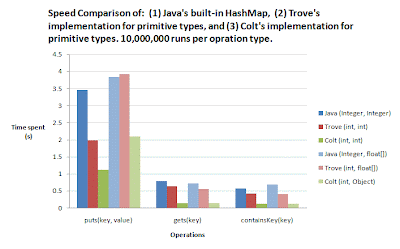
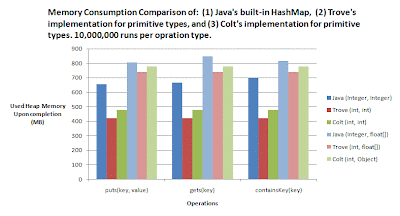 Here's the code I used for evaluating int->float[] hashmap. To get the timing and memory consumption for one implementation, comment out the other two that you DON'T want. You will also need to pass in these arguments to the VM, so enough heap memory will be alocated "-Xms1200M -Xmx1200M".
Here's the code I used for evaluating int->float[] hashmap. To get the timing and memory consumption for one implementation, comment out the other two that you DON'T want. You will also need to pass in these arguments to the VM, so enough heap memory will be alocated "-Xms1200M -Xmx1200M".
import java.util.HashMap;
import cern.colt.map.OpenIntIntHashMap;
import cern.colt.map.OpenIntObjectHashMap;
import gnu.trove.TIntIntHashMap;
import gnu.trove.TIntObjectHashMap;
public class Compare {
public static void main(String args[]){
System.out.println("1st line: time used(s)\n2nd line: heap memory used so far(MB)");
int n = 10000000;
long startTime = System.nanoTime();
long startHeapSize = Runtime.getRuntime().freeMemory();
// BEGIN: benchmark for Java's built-in hashmap
System.out.println("\n===== Java's built-in HashMap =====");
HashMap jIntIntMap = new HashMap();
System.out.println("\n-- " + n + " puts(key, value) --");
startTime = System.nanoTime();
for (int i = 0; i < n; i++) { jIntIntMap.put(i,new float[]{0f,1f,2f,3f,4f}); }
System.out.println( (System.nanoTime() - startTime) / 1000000000.0 );
System.out.println( (startHeapSize - Runtime.getRuntime().freeMemory()) /1048576.0 );
System.out.println("\n-- " + n + " gets(key) --");
startTime = System.nanoTime();
for (int i = 0; i < n; i++) { jIntIntMap.get(i); }
System.out.println( (System.nanoTime() - startTime) / 1000000000.0 );
System.out.println( (startHeapSize - Runtime.getRuntime().freeMemory()) /1048576.0 );
System.out.println("\n-- " + n + " containsKey(key) --");
startTime = System.nanoTime();
for (int i = 0; i < n; i++) { jIntIntMap.containsKey(i); }
System.out.println( (System.nanoTime() - startTime) / 1000000000.0 );
System.out.println( (startHeapSize - Runtime.getRuntime().freeMemory()) /1048576.0 );
// END
// BEGIN: benchmark for Trove's TIntIntHashMap
System.out.println("\n===== Trove's TIntIntHashMap =====");
TIntObjectHashMap tIntIntMap = new TIntObjectHashMap();
System.out.println("\n-- " + n + " puts(key, value) --");
startTime = System.nanoTime();
for (int i = 0; i < n; i++) { tIntIntMap.put(i,new float[]{0f,1f,2f,3f,4f}); }
System.out.println( (System.nanoTime() - startTime) / 1000000000.0 );
System.out.println( (startHeapSize - Runtime.getRuntime().freeMemory()) /1048576.0 );
System.out.println("\n-- " + n + " gets(key) --");
startTime = System.nanoTime();
for (int i = 0; i < n; i++) { tIntIntMap.get(i); }
System.out.println( (System.nanoTime() - startTime) / 1000000000.0 );
System.out.println( (startHeapSize - Runtime.getRuntime().freeMemory()) /1048576.0 );
System.out.println("\n-- " + n + " containsKey(key) --");
startTime = System.nanoTime();
for (int i = 0; i < n; i++) { tIntIntMap.containsKey(i); }
System.out.println( (System.nanoTime() - startTime) / 1000000000.0 );
System.out.println( (startHeapSize - Runtime.getRuntime().freeMemory()) /1048576.0 );
// END
// BEGIN: benchmark for Colt's OpenIntIntHashMap
System.out.println("\n===== Colt's OpenIntIntHashMap =====");
OpenIntObjectHashMap cIntIntMap = new OpenIntObjectHashMap();
System.out.println("\n-- " + n + " puts(key, value) --");
startTime = System.nanoTime();
for (int i = 0; i < n; i++) { cIntIntMap.put(i,new float[]{0f,1f,2f,3f,4f}); }
System.out.println( (System.nanoTime() - startTime) / 1000000000.0 );
System.out.println( (startHeapSize - Runtime.getRuntime().freeMemory()) /1048576.0 );
System.out.println("\n-- " + n + " gets(key) --");
startTime = System.nanoTime();
for (int i = 0; i < n; i++) { cIntIntMap.get(i); }
System.out.println( (System.nanoTime() - startTime) / 1000000000.0 );
System.out.println( (startHeapSize - Runtime.getRuntime().freeMemory()) /1048576.0 );
System.out.println("\n-- " + n + " containsKey(key) --");
startTime = System.nanoTime();
for (int i = 0; i < n; i++) { cIntIntMap.containsKey(i); }
System.out.println( (System.nanoTime() - startTime) / 1000000000.0 );
System.out.println( (startHeapSize - Runtime.getRuntime().freeMemory()) /1048576.0 );
// END
}
}
Wednesday, December 3, 2008
Embedding web browser in Java application
Thursday, June 28, 2007
WPF: getting a data-bound data template and the items within it
Wednesday, June 27, 2007
The best tutorial about data binding in WPF
Saturday, June 16, 2007
The correct way to repaint a form or control in c#
There are two ways to repaint a form and its contents:
-
You can use one of the overloads of the Invalidate method with the Update method.
-
You can call the Refresh method, which forces the control to redraw itself and all its children. This is equivalent to setting the Invalidate method to true and using it with Update.
The Invalidate method governs what gets painted or repainted. The Update method governs when the painting or repainting occurs. If you use the Invalidate and Update methods together rather than calling Refresh, what gets repainted depends on which overload of Invalidate you use. The Update method just forces the control to be painted immediately, but the Invalidate method governs what gets painted when you call the Update method.
(Above info quoted from MSDN http://msdn2.microsoft.com/en-us/library/system.windows.forms.control.update.aspx)